Canon imageCLASS LBP246dw Printer: Your Ultimate Printing Solution | Download Drivers, Software's & Manuals
The Canon imageCLASS LBP246dw Printer is a game-changer in the world of office and home printing. Designed with cutting-edge technology and user-centric features, this printer offers exceptional performance, reliability, and convenience. Whether you’re managing everyday documents or producing high-quality prints, the LBP246dw ensures efficiency and satisfaction. 📄✨

General Details
| Company | Canon |
| Model Name | imageCLASS LBP246dw |
| Type | Monochrome Laser Printer |
| Official Website | https://global.canon/ |
| Service Status | Active |
Pros
- High-Speed Printing (up to 40 ppm).
- Compact and space-saving design.
- Wireless connectivity (Wi-Fi, Ethernet, and mobile printing support).
- Automatic duplex printing for convenience and paper saving.
- Energy-efficient with low power consumption (Energy Star certified).
- Easy setup and user-friendly operation.
- Secure printing features with encryption and PIN-based print release.
- Durable build, designed for heavy workloads.
Cons
- Limited to monochrome (black-and-white) printing.
- Does not support scanning or copying functions.
- Higher initial cost compared to some inkjet printers.
- Requires Canon original toner for optimal performance, which may be costly.
- No touchscreen interface for advanced navigation.
- Slightly noisier than comparable models in standard mode.
- Limited resolution (600 x 600 dpi) for detailed graphics or photos.
- Does not support direct USB thumb drive printing.
Overview
The Canon imageCLASS LBP246dw Printer is a monochrome laser printer tailored for small to medium-sized offices. With a focus on speed, quality, and connectivity, this device is built to handle heavy workloads effortlessly. Its sleek, compact design blends perfectly into any workspace while delivering professional-grade results.
Key Features
- High-Speed Printing: Up to 40 pages per minute (ppm) for efficient workflows.
- Wireless Connectivity: Seamless printing via Wi-Fi and mobile apps. 📱
- Automatic Duplex Printing: Save paper and time with double-sided printing.
- Energy Efficiency: Eco-friendly with low energy consumption.
- Enhanced Security: Advanced encryption to keep sensitive data safe.
Specification at a Glance
| Feature | Details |
|---|---|
| Printing Technology | Monochrome Laser |
| Print Speed | Up to 40 ppm |
| Connectivity Options | Wi-Fi, Ethernet, USB, Mobile |
| Paper Handling | 250-sheet input tray |
| Resolution | 600 x 600 dpi |
| Dimensions | 15.8 x 14.6 x 9.6 inches |
| Weight | 18.7 lbs |
Why Choose This Printer?
- High-Performance Printing: Delivers consistent and sharp prints.
- Cost-Effective: Reduces operational costs with efficient toner usage.
- Easy to Use: Intuitive controls and hassle-free setup.
- Durable Build: Built for longevity and heavy-duty use.
- Advanced Connectivity: Multiple options for wireless printing.
Why You Should Buy This Printer?
- Compact and space-saving design.
- Ideal for both personal and professional use.
- Eco-conscious features for reduced energy consumption. 🌱
- High monthly duty cycle for demanding workflows.
- Backed by Canon’s renowned reliability and support.
Advanced Features of This Printer
- Fast First Print Out Time (FPOT)
Produces the first page in under 5.3 seconds, saving precious time. - Automatic Duplex Printing
Prints double-sided documents seamlessly, reducing paper wastage. - Mobile Printing Support
Compatible with apps like Canon PRINT Business, Apple AirPrint, and Mopria. - Enhanced Security Features
Data encryption and secure print options to protect sensitive documents. 🔒 - Low Energy Consumption
Features Energy Star certification, ensuring reduced energy bills and carbon footprint. - Compact Design
Fits easily on desks or smaller office spaces without compromising functionality. - Customizable Print Settings
Offers advanced settings to tailor prints according to your needs. - Ethernet and Wireless Connectivity
Provides flexibility with both wired and wireless network options. - High Capacity Paper Tray
Supports up to 250 sheets, minimizing interruptions for refills. - Quiet Mode
Operates with minimal noise, perfect for quiet office environments. 🤫
Enhanced User Experience
The Canon imageCLASS LBP246dw is designed to simplify user interaction. From an easy-to-navigate control panel to seamless mobile app integration, every feature focuses on delivering a hassle-free experience. Enhanced setup guidance and intuitive maintenance alerts ensure minimal downtime and maximum productivity.
Supporting OS
Windows
- Windows 10/11,
- Windows Server 2012/2012 R2/2016/2019/2022,
Macintosh
- macOS 10.13 or later
Linux
- Linux
Mobile
- iOS
- Android
Download Drivers & Manuals
Click on Download Now and you will be navigated to the company’s official page for download process.
| Description | Download Link | |
| Drivers & Software’s | Download Now | |
| Manuals | Download Now | |
| iOS App – App Store | Download Now | |
| Android App – Google Play Store | Download Now |
Product Photos
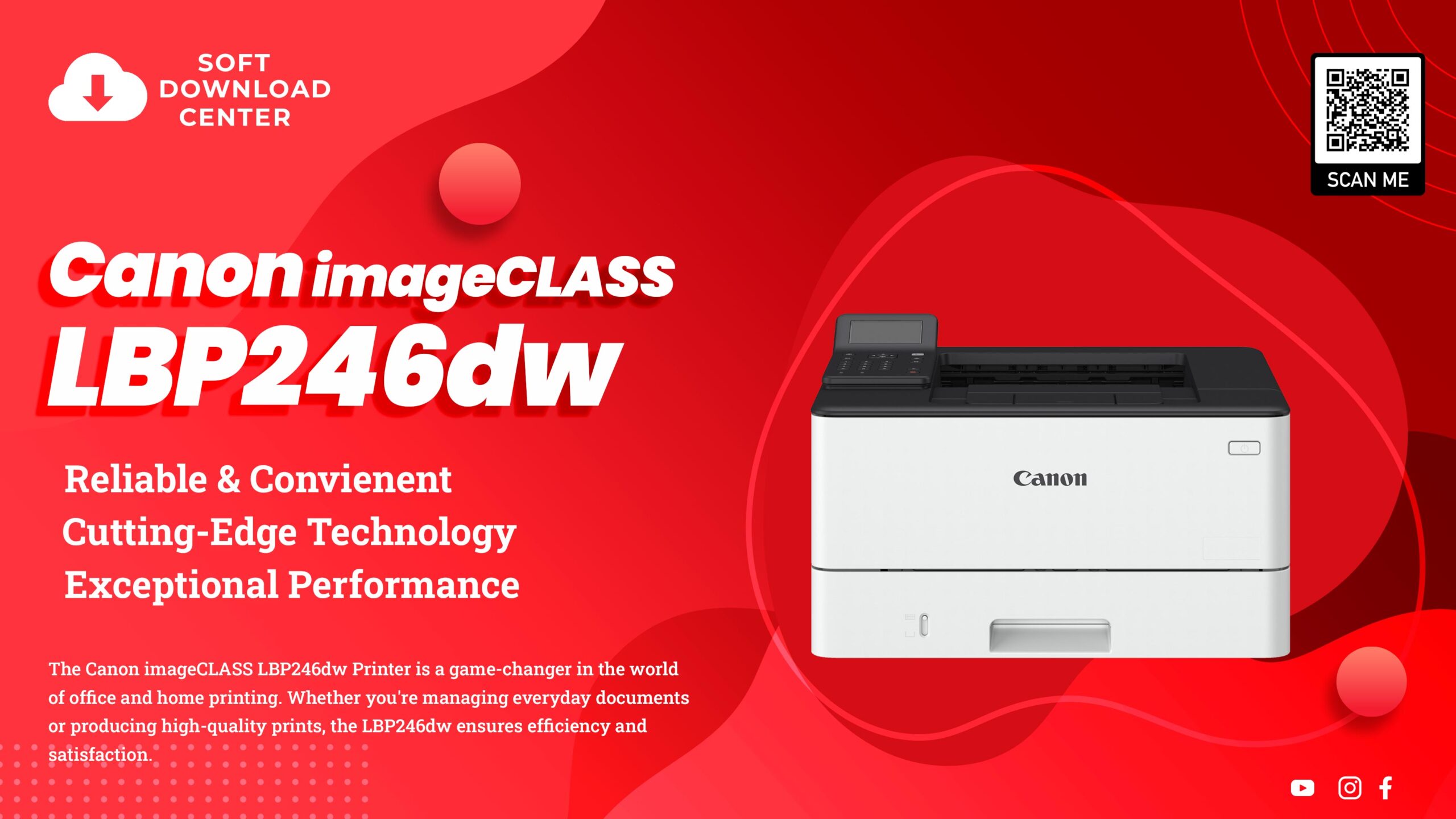
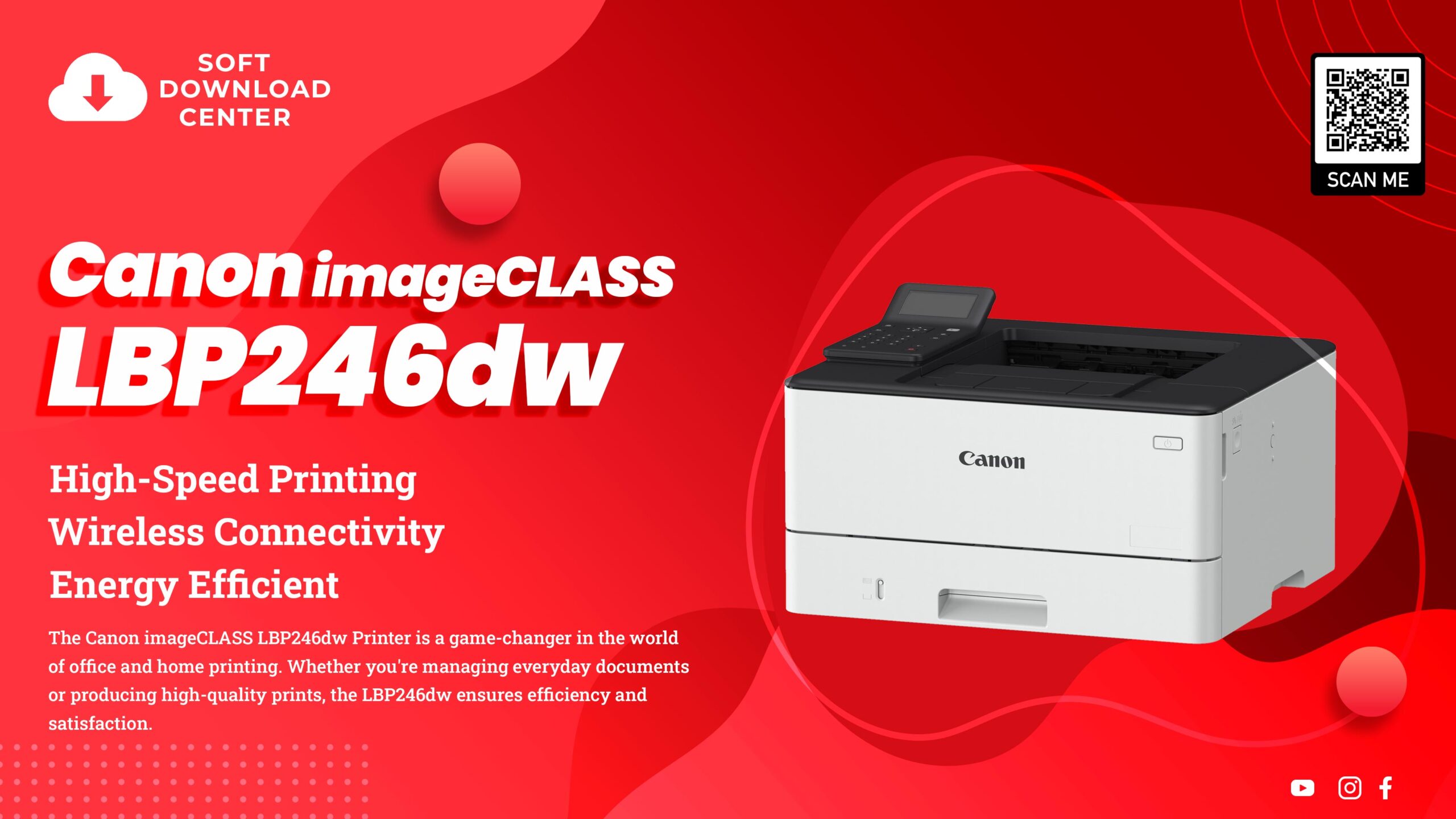

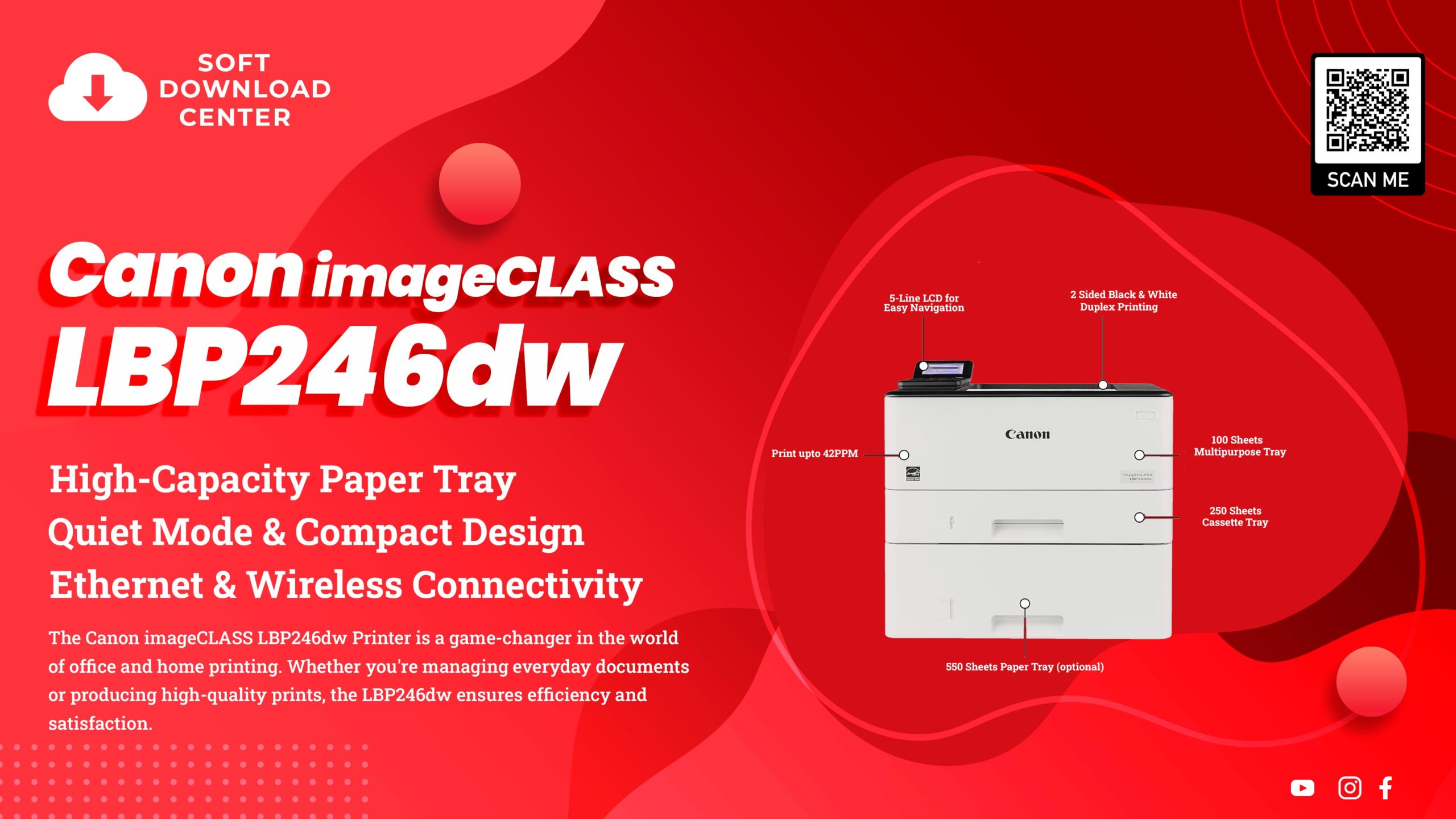
FAQ’s About Canon imageCLASS LBP246dw 📚🔧📝
General Questions
- What type of printer is the Canon imageCLASS LBP246dw?
It’s a monochrome laser printer, ideal for high-quality black-and-white printing. - Does it support color printing?
No, it only prints in black and white.
Setup and Installation
- How do I set up the printer?
Follow the detailed user manual or use the Canon setup wizard for a guided installation. - Does it require a software installation?
Yes, you’ll need to install Canon’s drivers from the official website or the included CD.
Connectivity
- Can I connect the printer to Wi-Fi?
Yes, the LBP246dw supports Wi-Fi for wireless printing. - Does it support mobile printing?
Absolutely! Use Canon PRINT Business, AirPrint, or Mopria for mobile printing. - Is Ethernet connectivity available?
Yes, the printer comes with an Ethernet port for wired networks.
Printing
- What is the maximum print speed?
The printer can deliver up to 40 pages per minute. - Can it print double-sided?
Yes, it features automatic duplex printing. - What is the maximum resolution?
It prints at a resolution of 600 x 600 dpi.
Toner and Maintenance
- Which toner is compatible with this printer?
Use Canon’s original 057 toner for optimal performance. - How often should I replace the toner?
The toner typically lasts up to 3,100 pages, depending on usage. - Is there a toner-saving mode?
Yes, it includes an economy mode to extend toner life. - How do I clean the printer?
Follow the maintenance section in the user manual for cleaning procedures.
Scanning and Copying
- Does this printer have scanning capabilities?
No, this model is strictly a printer and does not support scanning. - Can it copy documents?
No, copying is not supported. - Are there models with these capabilities?
Yes, check out Canon’s multifunction printers for scanning and copying features.
Troubleshooting
- What should I do if the printer doesn’t connect to Wi-Fi?
Restart the printer and router, then reconfigure the Wi-Fi settings. - Why are my prints coming out faded?
This usually indicates low toner levels. Replace the cartridge if necessary. - How do I clear a paper jam?
Refer to the manual for the correct method to remove stuck paper without damage.
Purchasing and Compatibility
- Where can I buy this printer?
It’s available online on Canon’s website and major retailers like Amazon. - What operating systems are supported?
Compatible with Windows, macOS, and Linux. - Does it come with a warranty?
Yes, Canon offers a standard 1-year limited warranty.

