In today’s fast-paced digital world, a slow computer can be frustrating and hinder productivity. If you’re tired of waiting for your applications to load and your files to open, it might be time to consider a solution. GlarySoft’s Disk SpeedUp Tool is here to revitalize your PC’s performance and ensure you enjoy a smooth computing experience.
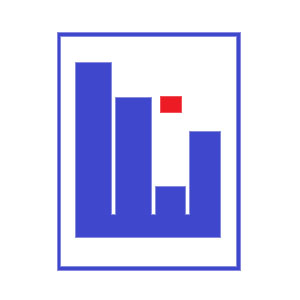
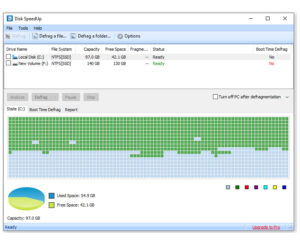
Why Does Your PC Need Disk SpeedUp?
Over time, your computer accumulates a significant amount of fragmented data and junk files. This can lead to slower response times, increased boot-up times, and an overall decrease in efficiency. Disk SpeedUp is designed to combat these issues by optimizing your hard drive, resulting in:
- Faster Access: Disk SpeedUp rearranges fragmented data, allowing your computer to access files more quickly.
- Enhanced Boot Time: Say goodbye to long startup waits. Disk SpeedUp reduces boot-up time, getting you to work faster.
- Improved System Stability: It helps prevent crashes and system errors by maintaining a well-organized file structure.
Key Features of Disk SpeedUp
- Efficient Defragmentation: Disk SpeedUp offers a comprehensive defragmentation process that reorganizes your files for optimal performance.
- Custom Scheduling: You can schedule automatic scans and optimizations at times convenient for you, ensuring your PC stays in top shape.
- Intuitive Interface: The user-friendly interface makes it easy for both beginners and tech-savvy users to navigate and optimize their systems.
- Detailed Reports: Gain insights into your system’s performance with detailed reports that show the improvements made after each optimization.
- Compatibility: Disk SpeedUp is compatible with various Windows operating systems, from Windows XP to Windows 10.
How to Use Disk SpeedUp
Using Disk SpeedUp to breathe new life into your PC is simple:
- Download and Install: Start by downloading Disk SpeedUp from the GlarySoft website. Follow the installation instructions to set it up on your computer.
- Run a Scan: Launch the program and initiate a scan. Disk SpeedUp will analyze your hard drive for fragmentation and junk files.
- Optimize: Once the scan is complete, review the results, and click “Optimize” to reorganize your files and remove unnecessary data.
- Enjoy the Speed: Experience a faster and more efficient computer as Disk SpeedUp works its magic.
Conclusion
GlarySoft’s Disk SpeedUp Tool is a valuable addition to any PC user’s toolkit. By regularly optimizing your hard drive, you can ensure your computer performs at its best, saving you time and frustration. Say goodbye to sluggish performance and hello to a smoother, more responsive PC experience. Download Disk SpeedUp today and watch your computer come back to life.
